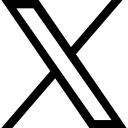What if you don't...

"What If You Don't" blog post is where you discuss the potential drawbacks or issues that might arise if certain steps aren't taken in a given industry or profession. This style of post isn't about shaming. If you shame your audience you leave them feeling unhappy. So it's a post that's relatively easy to create with care.
Step 1: Choose your Topic and Scope
Choose a topic that's relevant and interesting to your readers. If your audience includes contractors, coaches, authors, service providers, and content creators, you'll want to touch on each of these areas. Make sure to align with their concerns, needs, and interests.
Some possible topics could be:
- What if you don't use SEO on your website?
- What if you don't promote your business by writing a book?
- What if you don't use a coaching model in your practice?
- What if you don't adopt the latest tech trends as a contractor?
Step 2: Write a Catchy Introduction
Write an introduction that briefly outlines the content of your blog post and engages your reader's interest. This could include a brief summary of the topics you'll cover or a question to pique their interest. Make sure to emphasize the relevance of your topic to your readers' interests or concerns.
Step 3: Write the Main Body with Examples
The main body of your blog post should contain your arguments or explanations. Use headers to separate different ideas for better readability. Here's where you provide a brief introduction to each topic, followed by a discussion on what could happen if someone neglects it.
For example, in the SEO section, discuss why SEO is essential for online visibility and what could happen if a business doesn't utilize it - reduced visibility, lower traffic, etc.
Use concrete examples to illustrate your points and make your content more relatable. For example, you could use a case study of a business that didn't utilize SEO and suffered as a result.
Using a case study here is a good way to avoid shaming your reader.
Step 4: Offer Alternatives or Solutions
After each discussion, offer alternatives or solutions for those who haven't taken these steps. These could include implementing SEO strategies, writing a book, adopting a coaching model, or integrating new tech trends. This part is crucial, as it gives your readers actionable steps they can take after reading your blog post.
Step 5: Write a Conclusion
Your conclusion should summarize the key points of your blog post and reiterate why it's crucial to take these steps. Encourage your readers to take action and offer them the opportunity to contact you or comment if they have any questions or concerns.
Step 6: Edit and Review
Edit your blog post for clarity, coherence, and grammar. Read it from your audience's perspective and make sure it's engaging and informative.
What to Include:
- Clear and concise writing
- Real-life examples or case studies
- Actionable solutions or recommendations
- Engaging and interesting content
- A call to action at the end
What to Leave Out:
- Jargon or overly complicated language
- Unnecessary information or tangents
- Unsupported claims or assumptions
- Content that isn't relevant to your audience
- A sales pitch; the post goal is informative, not overly promotional
Remember, the key is to address common concerns or problems that your audience might have, offer insight into what could happen if they don't take certain steps, and provide practical solutions or alternatives.
When you've created your blog post remember to take the link, and share it in the Blogging Challenge Facebook Group
Looking forward to seeing your post!
Sarah
P.S. If you've found this via a search engine then come on over and join the 30-Day Business Blogging Challenge - it's free!

 Kevin Arrow
Kevin Arrow