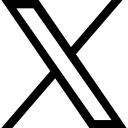The Comparative Review Post

Hey there, fellow bloggers and content creators! Are you ready to create a killer comparison post that will captivate your audience and assist them in making informed decisions? Look no further! In this detailed guide, we'll walk you through the step-by-step process of creating an effective comparison post. By the end, you'll have the tools and knowledge to create content that highlights the differences between two similar products or services and guides your readers towards the best fit for their needs.
What Can I Compare?
Let's explore some examples of things that can be compared for different industries:
Contractor:
- Types of construction materials: Compare the durability, cost, and environmental impact of different materials such as wood, steel, and concrete.
- Construction methods: Compare traditional construction methods with modern techniques like prefabrication or modular construction.
- Energy-efficient solutions: Compare different energy-saving technologies or sustainable building practices like solar panels, insulation materials, or smart home systems.
Baker:
- Baking equipment: Compare the pros and cons of various types of mixers, ovens, or bakeware brands.
- Baking techniques: Compare different methods for achieving specific results, such as traditional vs. quick-rise bread-making or different frosting techniques.
- Ingredient substitutions: Compare alternative ingredients for dietary restrictions or preferences, like gluten-free flours, vegan egg replacers, or natural sweeteners.
Email Marketer:
- Email marketing platforms: Compare popular platforms like Mailchimp, Constant Contact, or ConvertKit, focusing on features, ease of use, and pricing plans.
- Automation tools: Compare the capabilities of different automation tools, such as drip campaigns, personalized email sequences, or A/B testing.
- Email design and templates: Compare the design options and pre-made templates available in different email marketing platforms.
Author:
- Writing software: Compare popular writing software like Scrivener, Microsoft Word, or Google Docs, looking at features for organizing research, outlining, or collaborating.
- Publishing options: Compare traditional publishing with self-publishing platforms like Amazon Kindle Direct Publishing, discussing advantages, royalties, and marketing support.
- Writing styles or genres: Compare different writing styles or genres, exploring the unique characteristics, audience preferences, and challenges of each.
Service Provider:
- Customer service practices: Compare customer service approaches like live chat support, phone support, or self-service knowledge bases.
- Pricing models: Compare different pricing structures, such as hourly rates, fixed project fees, or subscription-based services.
- Service quality benchmarks: Compare industry standards and certifications to highlight the quality and expertise of service providers.
Remember, these are just a few examples to get you started. The key is to choose comparisons that are relevant to your target audience and will help them make informed decisions.
So, now you have some ideas let's dive right in and start crafting your epic comparison post!
Step 1: Choose Relevant Products or Services
First things first, you need to select two products or services that are not only similar but also highly relevant to your audience. Think about the needs and interests of your readers and consider what they would be most interested in comparing. If you're a fashion blogger, you could compare two popular shoe brands or two different makeup subscription boxes. The key is to choose options that will genuinely resonate with your audience.
Step 2: Identify Key Differences
Now that you have your products or services in mind, it's time to roll up your sleeves and conduct some thorough research. Dive deep into the details of each option and identify the key differences that will influence your readers' decision-making process. Look at features, functionality, pricing, customer reviews, and any other relevant factors. Remember, your goal is to present an unbiased and comprehensive view of both options.
Step 3: Use Comparison Charts or Tables
Visual aids are your secret weapon in creating a visually appealing and easily digestible comparison post. Consider using comparison charts or tables to present the information in a clear and organized manner. Highlight the contrasting features, benefits, and specifications side by side, allowing your readers to quickly compare the options. This visual representation will make it easier for them to understand and weigh their choices.
Step 4: Provide Clear Recommendations
Now that you've presented the differences, it's time to offer your readers some valuable guidance. Summarize the strengths and weaknesses of each product or service and provide clear recommendations based on different scenarios or user preferences. Be transparent about any biases you may have and focus on helping your readers find the best fit for their unique needs. Remember, your audience relies on your expertise, so be honest and trustworthy.
Step 5: End with a Call to Action
Engage your readers and encourage them to participate in the conversation by ending your comparison post with a strong call to action. Invite them to share their experiences with the products or services you've discussed. Ask for their feedback and opinions. Encourage them to leave comments on your post and engage with one another. This not only creates a sense of community but also provides you with valuable insights and perspectives.
Congratulations, my fellow content creators!
You now have the knowledge and tools to create a captivating comparison post that will empower your readers to make informed decisions.
By choosing relevant products or services, identifying key differences, using visual aids, providing clear recommendations, and ending with a call to action, you're on your way to creating content that resonates with your audience and helps them find the perfect fit.
So go ahead, unleash your creativity, and craft that amazing comparison post! If you have any questions or want to share your experiences, feel free to leave a comment below. Happy blogging!
When you've created your comparison post remember to take the link, and share it in the Blogging Challenge Facebook Group
Looking forward to seeing your Slides!
Sarah
P.S. If you've found this via a search engine then come on over and join the 30-Day Business Blogging Challenge - it's free!

 Kevin Arrow
Kevin Arrow