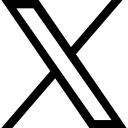Sliding Your Way to Blogging Success

In the world of digital marketing, some platforms rise, some fall, and others endure by adapting and evolving. One such platform is SlideShare, which has managed to retain its reputation as a potent tool for marketers, despite a somewhat complex journey.
In 2006, the inception of SlideShare took place, under the guidance of Rashmi Sinha and Jonathan Boutelle. They envisioned it as a digital hub where professionals could share slide presentations, imbuing everyday business communication with efficiency and simplicity.
In the bustling world of technology, SlideShare caught the eye of LinkedIn, the leading professional networking platform. The year 2012 witnessed LinkedIn acquiring SlideShare in a deal worth $119 million, a testament to the potential LinkedIn saw in this slide-sharing platform.
However, the story of ownership changes didn't end there. LinkedIn was purchased by tech titan Microsoft in 2016, adding another twist in SlideShare's tale. In 2020, in a move to streamline their core focus, Microsoft divested SlideShare to Scribd, renowned as the "world's largest digital library".
This transaction, while surprising to some, was made with the intention of keeping SlideShare as a separate entity. The content on SlideShare, following its acquisition by Scribd, remains undisturbed, leaving its future wide open for potential developments.
Harnessing SlideShare for Your B2B Marketing
Despite the changes in ownership, SlideShare remains a thriving hub of opportunity for marketers, particularly those in B2B businesses. The benefits of utilizing SlideShare for organic marketing are manifold:
- Amplifying your content to a wider audience.
- Generating leads and boosting conversion rates.
- Enhancing engagement with your content.
- Driving quality traffic to your website.
If you analyze the user demographic of SlideShare, it mirrors LinkedIn in many ways, attracting a professional crowd that is affluent and eager to grow their careers and businesses. This quality-driven audience makes it easier for you to attract leads that convert, enriching your ROI.
But here's the catch - not all the benefits come from SlideShare directly. Your SlideShare presentations can be embedded into your other published content, increasing engagement levels and giving your content an interactive touch.
Crafting a SlideShare Presentation That Works Wonders
No need to reinvent the wheel here. You can smartly repurpose your existing blog posts into an engaging SlideShare presentation. Here's a simplified three-step process that you can follow or easily delegate:
1. Sketch the Blueprint
Take your blog post and create an outline document that maps the content of each slide. This initial stage helps you structure your slideshow and makes subsequent edits easier. The aim is to keep each slide crisp, clear, and captivating.
2. Construct Your Slideshow
You can use a variety of software like Google Slides, PowerPoint, Keynote, Canva, or Visme to build your slideshow. The emphasis should be on either visually striking images with overlaid text or information-centric slides that are still engaging. It's crucial to maintain a consistent look and feel throughout the presentation, which aligns with your brand style. Because of this, I find Canva the easiest to use.
3. Publish with a Purpose
The first slide or the header slide should be visually appealing, contain the title of the presentation, and should be optimized to encourage the viewer to move onto the next slide. In other words, it's the hook that keeps your audience engaged.
Keep your slides scannable and interactive by using images, graphics, bold or italicized text, different coloured fonts, and bullet points. Remember, your slides should not only provide information but also spark curiosity, prompting the viewer to navigate to the next slide.
Include a call to action (CTA) that is clickable, straightforward, and viewer-friendly. A CTA is a powerful way to convert your SlideShare viewers into leads.
Once you've crafted your presentation, you're ready to upload it on SlideShare. Make sure your presentation is free from typos or errors, is well-titled, and includes an engaging description filled with relevant keywords. Ensure your Discoverability Score is at its maximum before hitting the Publish button.
Once published, all you have to do is add the Slideshare to your list post. Yep, open up your list post from our previous blogging challenge action step, and then paste it into your list.
SlideShare's rich history and potential make it an indispensable tool in a marketer's arsenal. When used strategically, it can yield impressive results, opening up a world of opportunities for your business.
The slide is yours to take!
When you've created your Slideshare remember take the link, and share it in the Blogging Challenge Facebook Group
Looking forward to seeing your Slides!
Sarah
P.S. If you've found this via a search engine then come on over and join the 30-Day Business Blogging Challenge - it's free!

 Sarah Arrow
Sarah Arrow