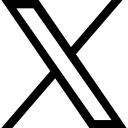Day 3: Write a Curated post that compiles the best resources or tools that you've found helpful
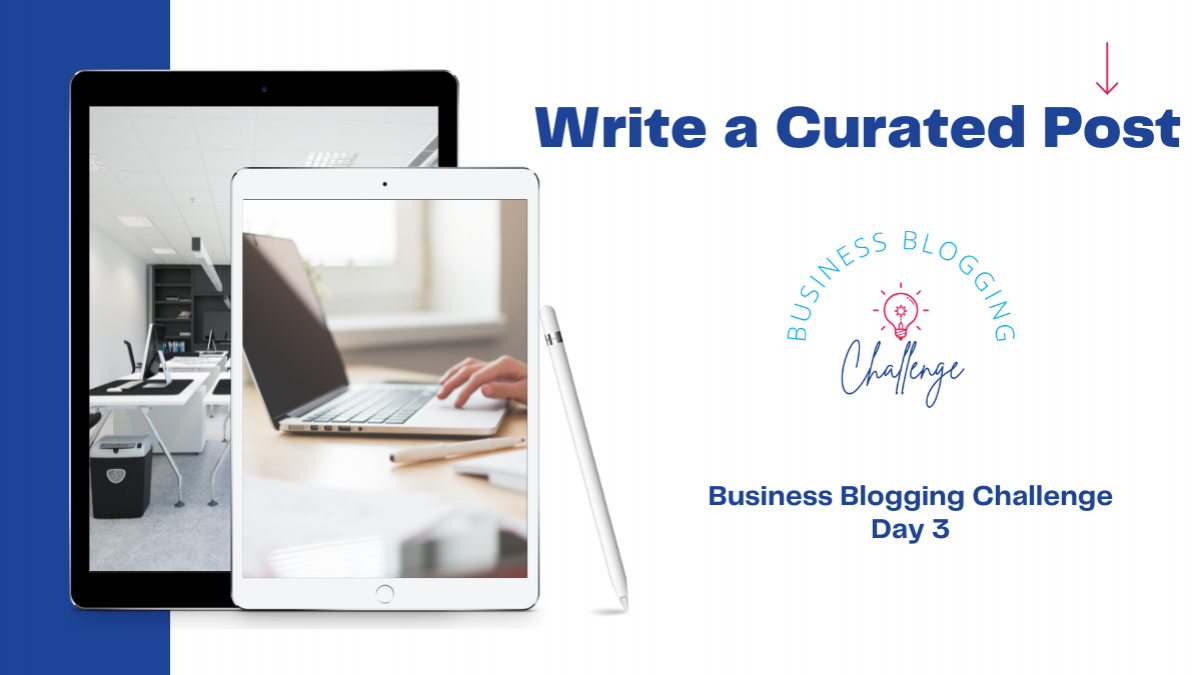
Content Curation: The Art of Sharing Knowledge
Now, you might wonder, "What on earth is content curation?"
Content Curation Explained: Content curation is the art of finding, selecting, organising, and sharing content around a specific topic or theme. Think of it as assembling a jigsaw puzzle of information that delivers a comprehensive picture to your audience.

More Than Just Sharing: It's not just about pressing the share button. Content curation involves identifying content that resonates with your audience, then contextualising and presenting it in a way that aligns with your brand and adds value. You're not just passing on information; you're enhancing it.
Why Bother with Content Curation?
- Establish Authority: It can position your brand as a thought leader in your niche, boosting credibility and trust.
- Save Time: It's a great way to engage your audience without always creating new content from scratch.
- Build Relationships: By crediting others' work, you show respect for collaboration and may even get your content shared in return.
Remember, content curation is an intelligent strategy, not a shortcut. It involves understanding your audience, being knowledgeable about the topic, and knowing what will click with your readers. It's about offering value and, in doing so, strengthening your brand. Now, how about giving it a go?
How to Curate a Blog Post
We're diving into the "how-to" of content curation - a topic I know many of you are keen to explore. So, let's dig in!

Step 1: Know Your Audience
Before you start hunting for content, you need to understand who you're curating for. Dive into your audience's likes, dislikes, needs, challenges, and habits. The better you know them, the easier it will be to find content that truly resonates with them.
Step 2: Identify Relevant Topics
Based on your audience's interests and your brand's niche, identify topics that would captivate your audience's attention. Be precise, and don’t forget to align them with your brand message and values. For the purpose of the blogging challenge, I recommend you choose tools/resources that your readers will love.
Step 3: Find Quality Content
Now comes the fun part! Roll up your sleeves and start the search. Use tools like Google Alerts, Feedly, or Buzzsumo to find high-quality, relevant content. Remember, don't limit yourself to just articles or blogs - infographics, podcasts, webinars, and videos can also be great sources of valuable content. Some of the best-curated pieces of content have a mix of media. Be careful if you try this, it can look very messy!
Step 4: Read and Review
Once you've found potential content, take the time to read and review it thoroughly. Does it provide value? Is it reliable? If you answer yes to these questions, then it's a candidate for curation.
Step 5: Organise Your Findings
Organisation is key. Use a system that suits you, whether it’s a simple spreadsheet, or a more sophisticated content management system. Categorize the content by topic, source, type, etc. This will help you to have a clear overview and to easily find what you need.
Step 6: Add Your Unique Twist
Don't just share the content as-is. This is a rookie mistake, one that I made a few times until one of my readers asked what my opinion was... Add your thoughts, perspectives, or a summary. This is what makes the curated content uniquely yours, and it's what will provide additional value to your audience.
Step 7: Share and Credit
Finally, it's time to share the curated content with your audience. Be sure to attribute the original source – it's good etiquette and shows your respect for other creators. Distribute the content through your chosen platforms, whether that’s your blog, newsletter, or social media accounts.
Step 8: Engage With Your Audience
After publishing, don’t disappear. Stay and engage with your audience. Respond to comments, start discussions, answer questions. This interaction is what will truly cement your role as a thought leader.
There you have it, the art of content curation in eight easy steps. Remember, consistency is key, and so is flexibility.
Curation is a constantly evolving process that adapts to your audience’s needs, so don’t be afraid to refine your strategy along the way. Happy curating!
When you've created your curated blog post remember to publish it, and share it in the Blogging Challenge Facebook Group
Looking forward to seeing your posts!
Sarah
P.S. If you've found this via a search engine then come on over and join the 30-Day Business Blogging Challenge - it's free!
 Sarah Arrow
Sarah Arrow