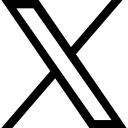The "Update" Post - A Friendly Guide
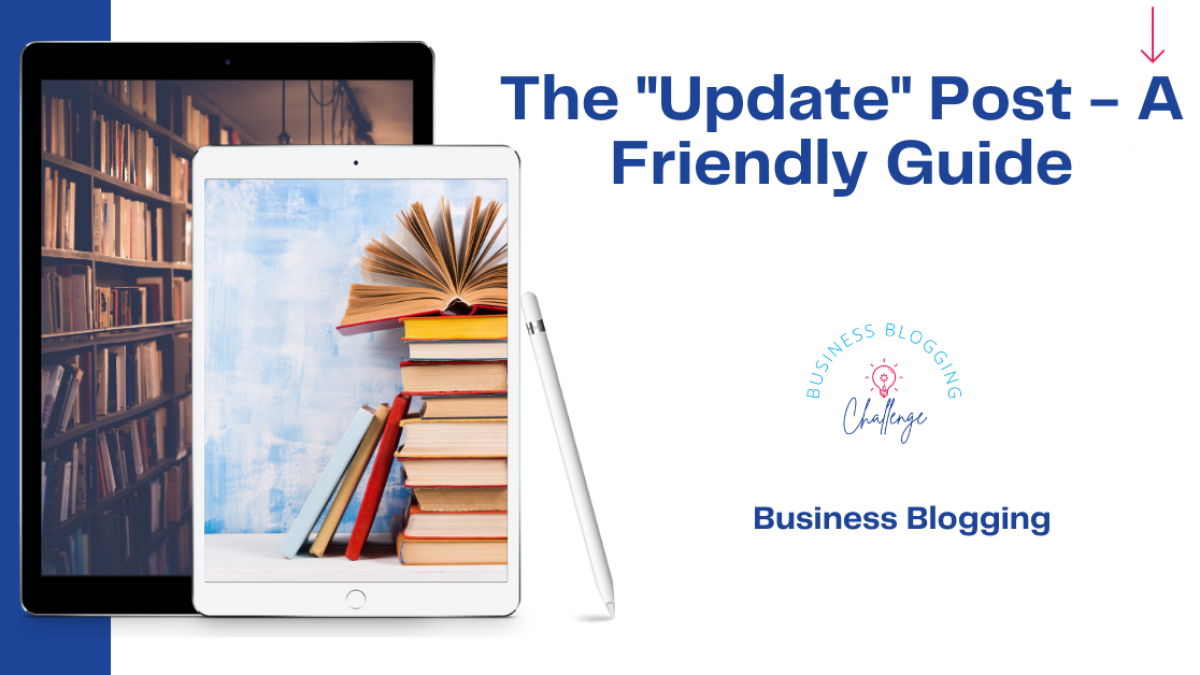
Have you ever found yourself in a situation where you've taken an existing thing, fine-tuned it, and given it a fresh spin? If that's the case, then it most certainly warrants (and arguably demands) a well-crafted blog post to announce it to the world.
When penning down a post to inform your audience about an update to a product or service, your tone and approach are key. Here's a friendly guide to help you navigate this essential communication piece:
1. Positively Emphasize the Changes
Highlight the improvements or additions in a favorable light, but do so with moderation. Using a list format is a great idea to keep the information organized and reader-friendly. For example, you might want to say, "We've added a cool new glossary to the guide..." But remember, there's no need to go overboard with, "... that makes it SO EASY to find whatever you're looking for, anytime you want!" Dial it down a notch; after all, it's just a glossary.
2. Reserve the Hype for Big Moments
Updates are undoubtedly important, but they might not always be revolutionary. So, keep the fervent excitement for more significant launches. Be enthusiastic, but measured. As a wise person once said, "Calm down, tiger. It's just a glossary."
3. Add a Low-Key Call to Action
People often skim through an update post, glancing over details until they find the immediate point of action. So always include a direct yet subtle call to action. For example, "Interested in trying the new and improved version of The Tunafish Sandwich of the Month Club? Click here."
4. Create a Conversation
Encourage feedback and interaction. Ask your readers what they think about the updates or if there are other improvements they'd like to see. Engaging with your audience not only strengthens your relationship with them but also shows that you value their opinion.
Updating a product or service is an exciting milestone that reflects your commitment to growth and excellence. Announcing it properly helps your audience understand the changes and encourages them to explore further. Follow these friendly guidelines, and you'll be crafting a perfect update post in no time.
Writing Your Update Post
Step 1: Identify the Purpose
First things first, figure out exactly what you're updating. Is it a product, a service, or perhaps a feature within your existing offering? Knowing precisely what you're updating and why it matters to your audience is the foundation of your post.
Step 2: Organize Your Thoughts
Create a simple outline of the main points you want to cover. Highlighting the updates in list format often works well. It helps you stay focused and ensures your readers can easily follow along.
Step 3: Start with an Engaging Introduction
Open with a friendly and captivating introduction that informs the reader about the updates without giving everything away. Create some intrigue to keep them reading!
Step 4: Highlight the Updates
Now, detail the updates clearly and positively. Remember, you want to show how these changes are beneficial, but don't oversell them. A statement like "We've added a user-friendly glossary" is perfect. No need to say it will change their life unless it really will!
Step 5: Keep the Hype in Check
Enthusiasm is great, but save the high-energy hype for major launches. Keep the tone warm and excited, but don't overdo it. Your readers will appreciate your authenticity.
Step 6: Include a Subtle Call to Action
Near the end of the post, guide your readers on what to do next with a gentle call to action. It could be as simple as, "Click here to explore the updated features!"
Step 7: Encourage Feedback
Invite your readers to share their thoughts or ask questions about the updates. Engaging with your audience helps build community and shows you care about their opinions.
Step 8: Edit and Proofread
Take the time to review your post for clarity, grammar, and spelling. Your professionalism shines through when your writing is polished.
Step 9: Add Visual Elements (Optional)
If applicable, include images or videos that illustrate the updates. Visual elements can make your post more engaging and help readers visualize the changes.
Step 10: Publish and Share
Once you're satisfied with your post, hit the publish button and share it across your social media platforms or newsletter. Encourage your followers to check out the new updates.
It's a wrap!
Writing an update post doesn't have to be a daunting task. By following these steps, you'll be able to craft a persuasive and friendly announcement that resonates with your audience. Remember, it's all about sharing exciting news without overselling it. Happy writing, and here's to your next update!
 Sarah Arrow
Sarah Arrow