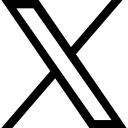Promoting Your Blog Posts

If you've ever found yourself wondering what on earth to do with the URL of your freshly baked blog post, this article is your treasure map. Let's dive into the labyrinth of social media and emerge as victorious digital conquerors, or at the very least, as people who know what to do with a blog post URL.
First things first: What's a URL and why should you care?
A URL (Uniform Resource Locator for the trivia buffs out there), is essentially the internet address of your blog post. It's what people type into their browsers to access your content. So, the question isn't why should you care, but rather, how can you not care?
Promoting Your Blog Posts on LinkedIn
LinkedIn is not just a professional network for job seekers and recruiters. It's a goldmine for blog post promotion, especially if your content caters to the business and professional crowd.
Step 1: Create a captivating post
To start with, write a short yet enticing description of your blog post. This should be both intriguing and informative, to lure in your professional compatriots.
Step 2: Add your blog post URL
Next, add your blog post URL to your LinkedIn post. Here's a tip: use a URL shortener for a cleaner look.
Step 3: Engage with your network
Don't just post and ghost. Interact with the people who comment on your post. This will improve your post's visibility and give you a chance to showcase your expertise.
Promoting Your Blog Posts on Facebook
Unlike LinkedIn, Facebook's demographic is as diverse as a box of chocolates.
Step 1: Craft an engaging post
Just as with LinkedIn, the first step is to create a catchy post description. A sprinkle of wit can go a long way in capturing attention on Facebook.
Step 2: Add your blog post URL
Next, insert your blog post URL. Facebook is a bit more visually inclined, so ensure your URL generates a captivating preview.
Step 3: Interact and engage
Again, social interaction is key. Respond to comments and engage with your audience.
Promoting Your Blog Posts on Instagram
Instagram is all about the visuals. Here's how you can make it work for your blog posts.
Step 1: Create a compelling image or video
An attention-grabbing visual is your foot in the door. Design an image or video that resonates with your blog post content.
Step 2: Craft a catchy caption
In your caption, describe your blog post in an engaging way, then guide your followers to the blog post link in your bio.
Step 3: Utilise Instagram stories
Instagram stories are a powerful way to direct your followers to your blog post. Use the 'swipe up' feature if you have it, or guide users to the link in your bio.
Promoting Your Blog Posts on Twitter
Twitter is all about being short, sharp, and snappy. Here's how to stand out in the sea of tweets.
Step 1: Write an engaging tweet
Your tweet should be as condensed as an espresso shot, yet just as invigorating.
Step 2: Add your blog post URL
As with the other platforms, include your blog post URL in your tweet.
Step 3: Engage with your audience
You know the drill by now. Engage, engage, engage.
Promoting your blog post across LinkedIn, Facebook, Instagram, and Twitter involves crafting engaging descriptions, adding your blog post URL, and interacting with your audience. Do this right, and you'll soon see your blog post reaching more eyes than ever before.
And if all this is a lot to do by hand (and it is) grab MissingLettr and let them do it for you.
Always remember, every social media platform has its own persona, and knowing how to cater to each one is the key to successful blog post promotion.
So, the next time you find yourself staring at your freshly published blog post URL, you'll know exactly what to do.
And don't forget, the journey of promoting your blog post doesn't end with social media. There are various other strategies and platforms that can help your blog reach the stars. But that's a story for another day. Until then, happy promoting!
Speak soon
Sarah
 Sarah Arrow
Sarah Arrow